Barcode Label Maker Software (Professional) Screenshots
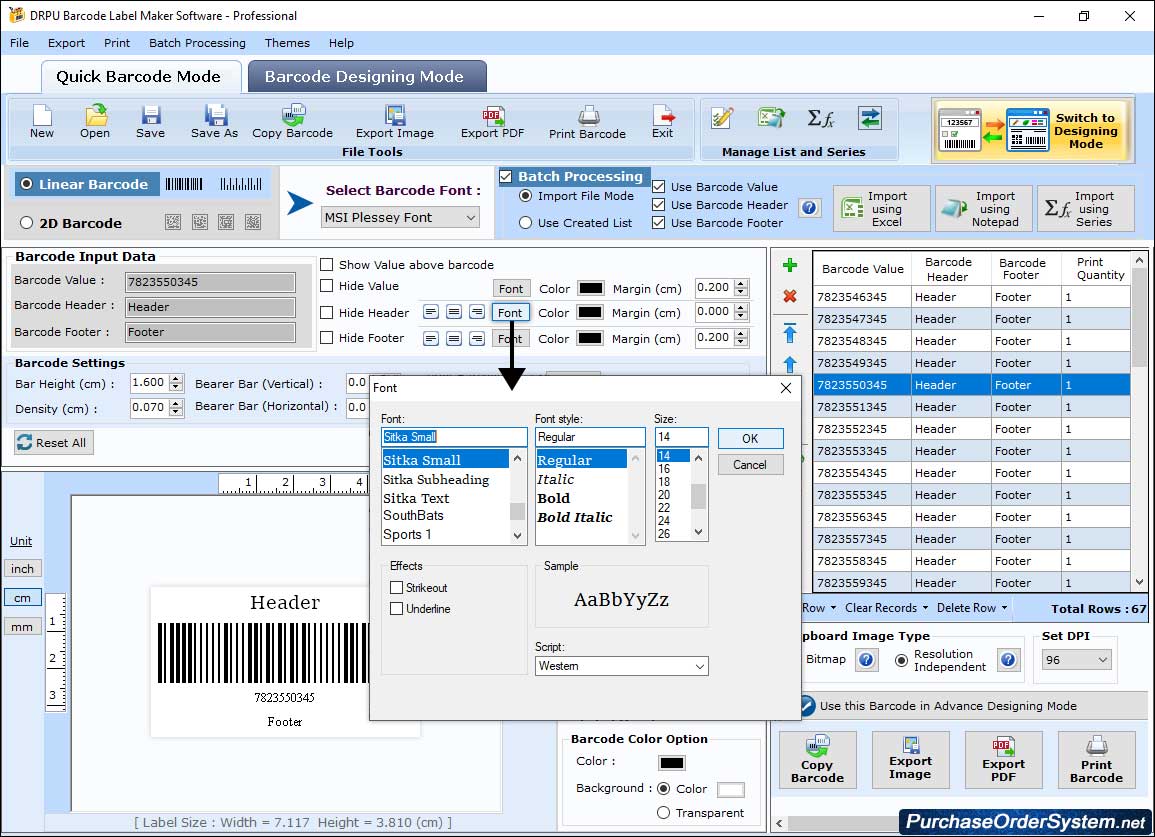
Font settings to set barcode header font, footer font and value font.
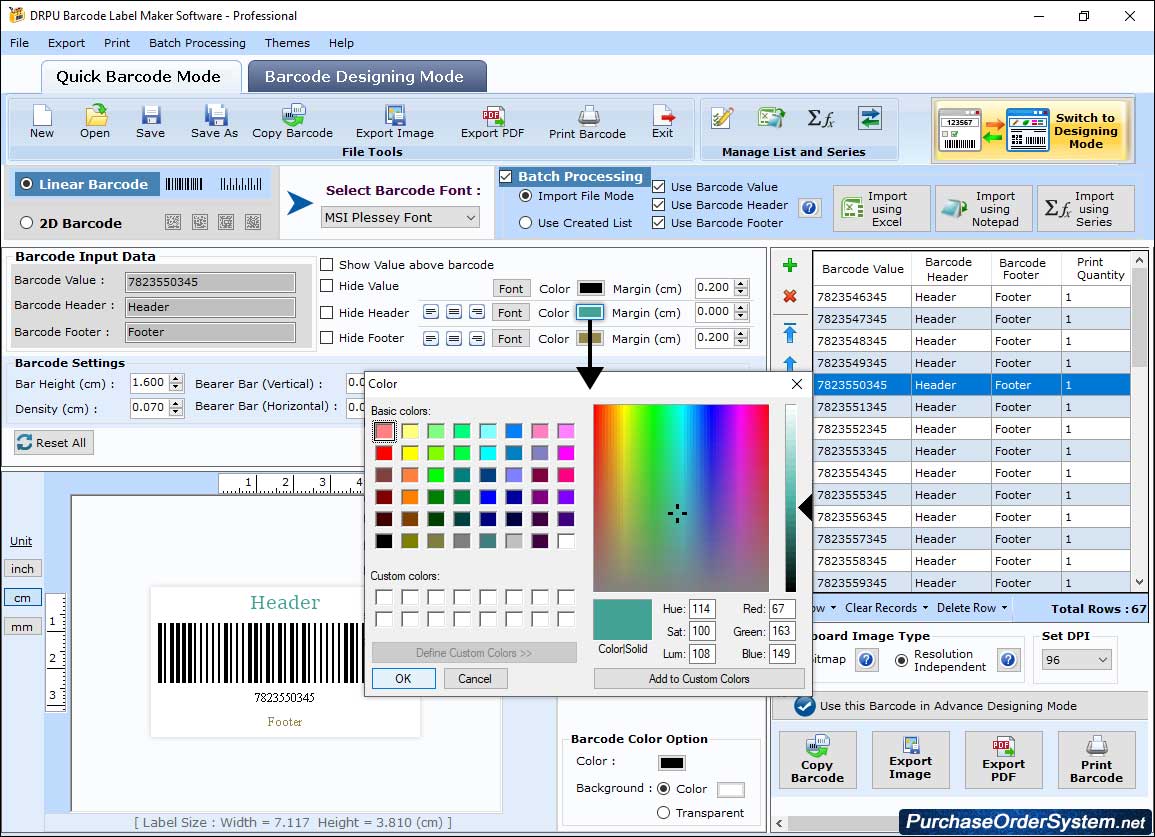
Click on “Color Settings” tab and now select barcode background color according to your need.
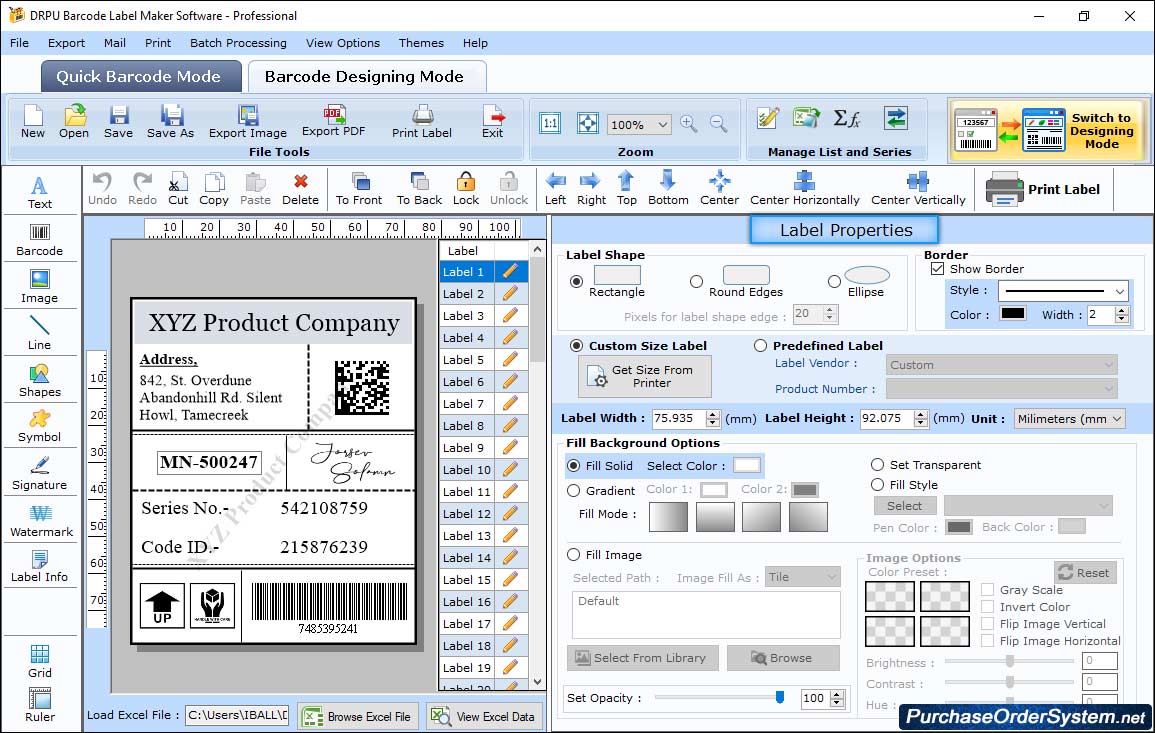
Click on Label Designing View then change the "Label Properties" like Card Name & Size, Card Shape and border of the card.
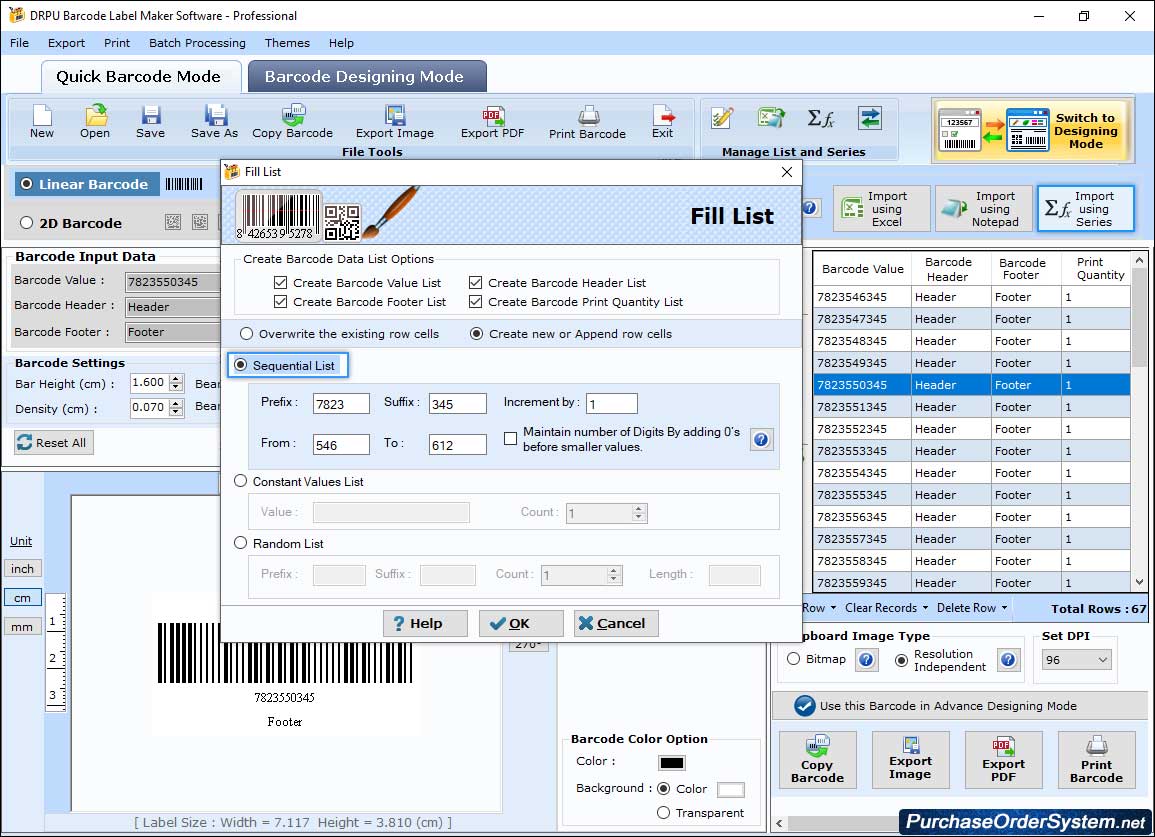
Enable sequential series option to create barcode list in ordered format.
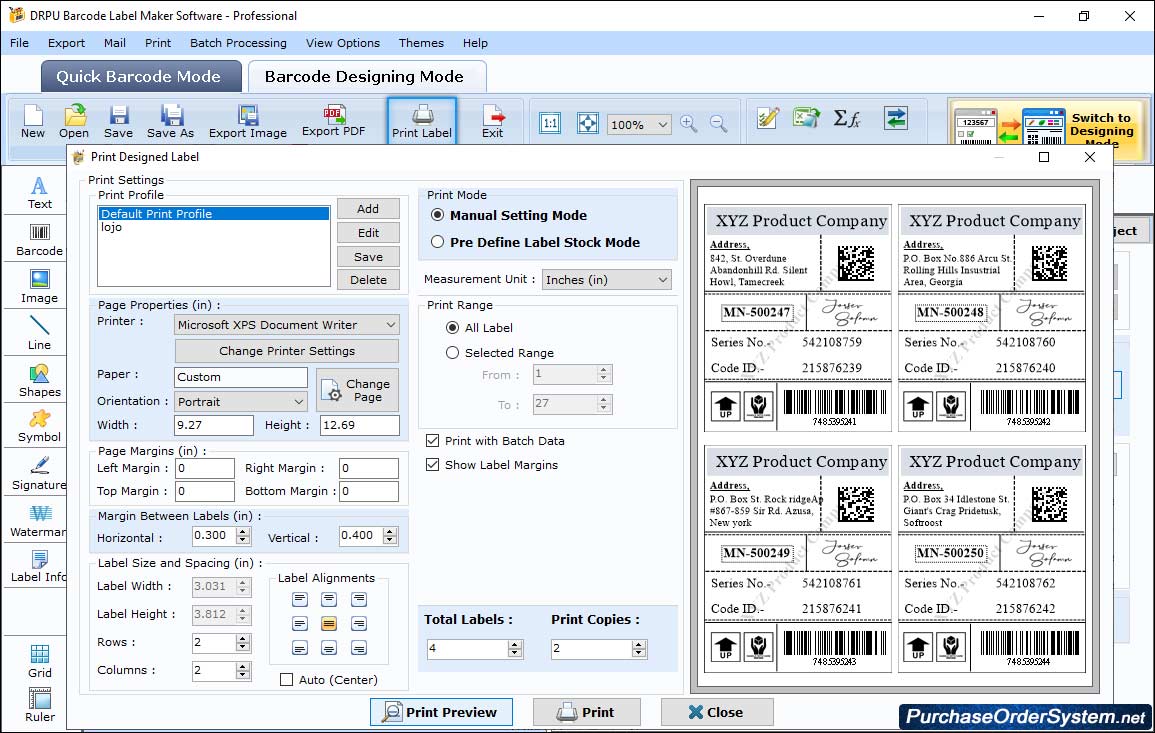
Select "Pre Define Label Stock" then set the Label Details after that click Print Preview.